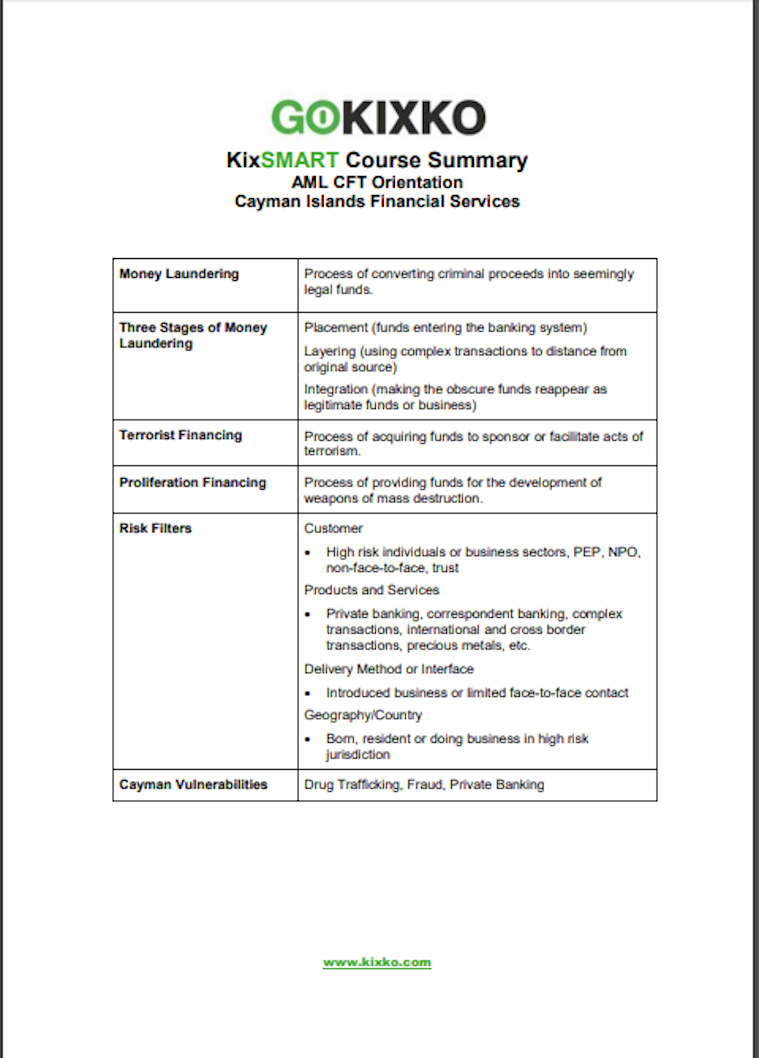1. Click on the link in the email.
Welcome, KIXKO Learner!
Getting Started
You will receive a Welcome Learner email with instructions on how you can begin to use our e-learning courses, complete e-tests, complete a short satisfaction survey, and receive a certificate.
Steps
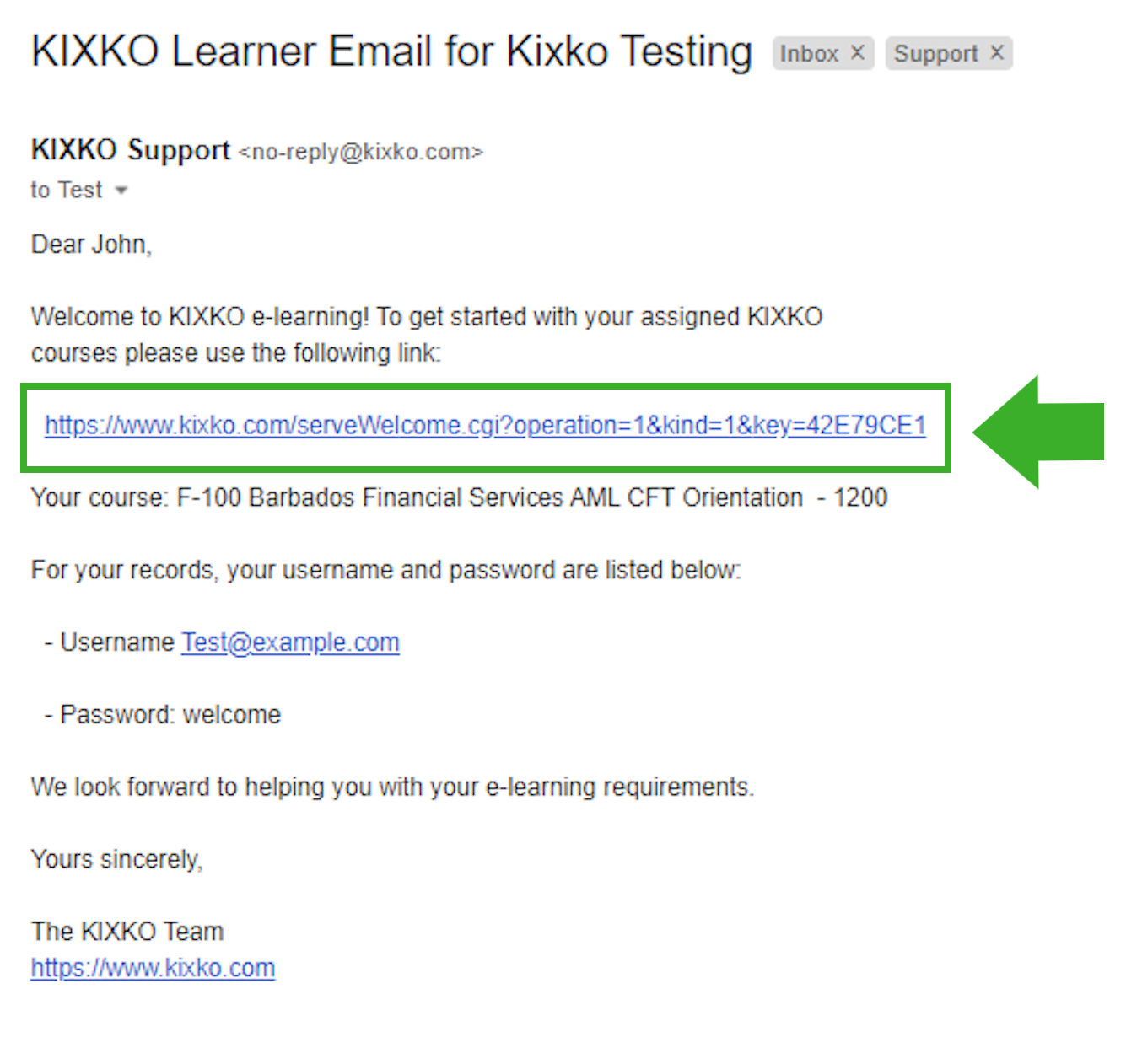
2. Sign in to your account, using the username and password sent to you in your Welcome email (see Step 1 for sample Welcome email).
Or, go to www.kixko.com and sign in with your username and password. You can access the site from any device, including mobile devices.
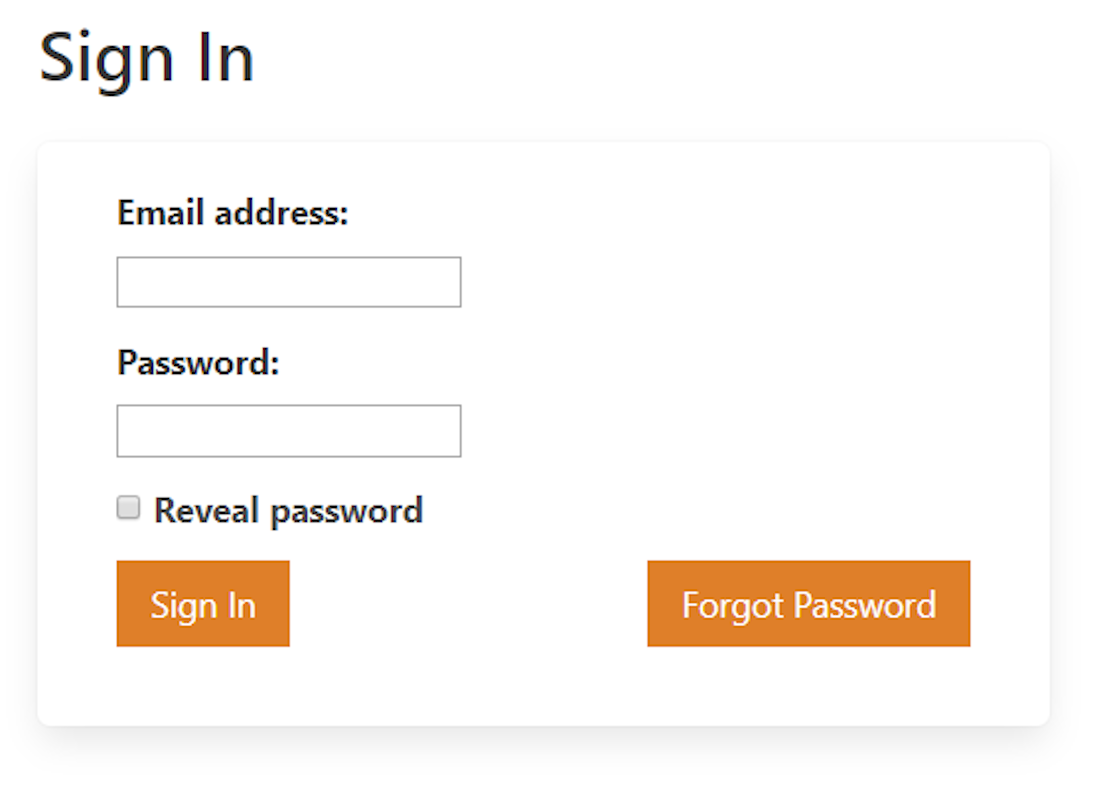
My Profile
If you are a first-time KIXKO user, when you sign in you will be prompted to create your own new password in the "My Profile" tab.
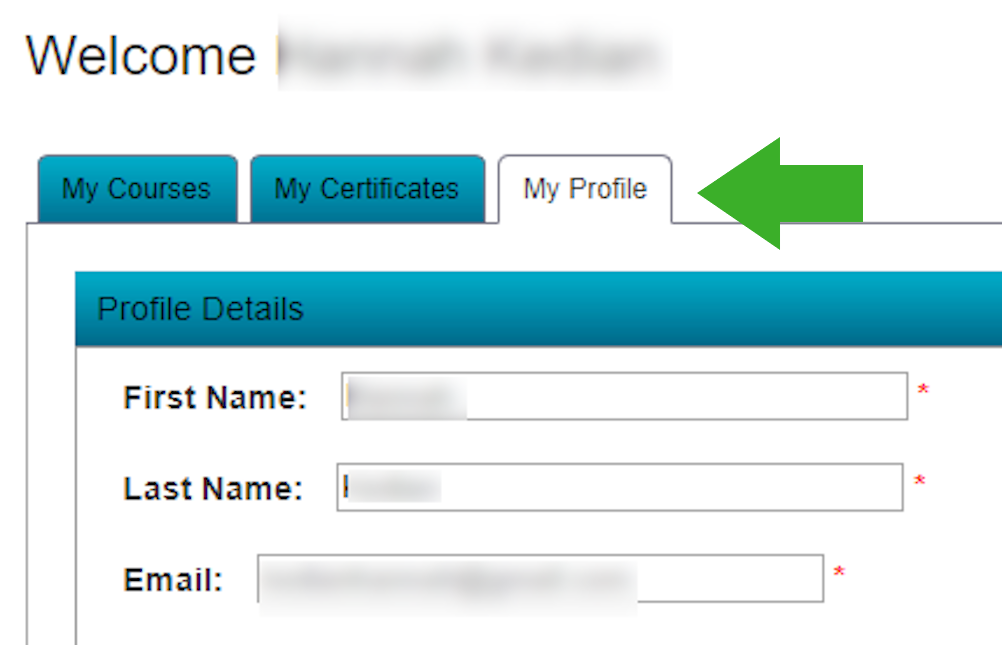
You can also change your email address, if required.
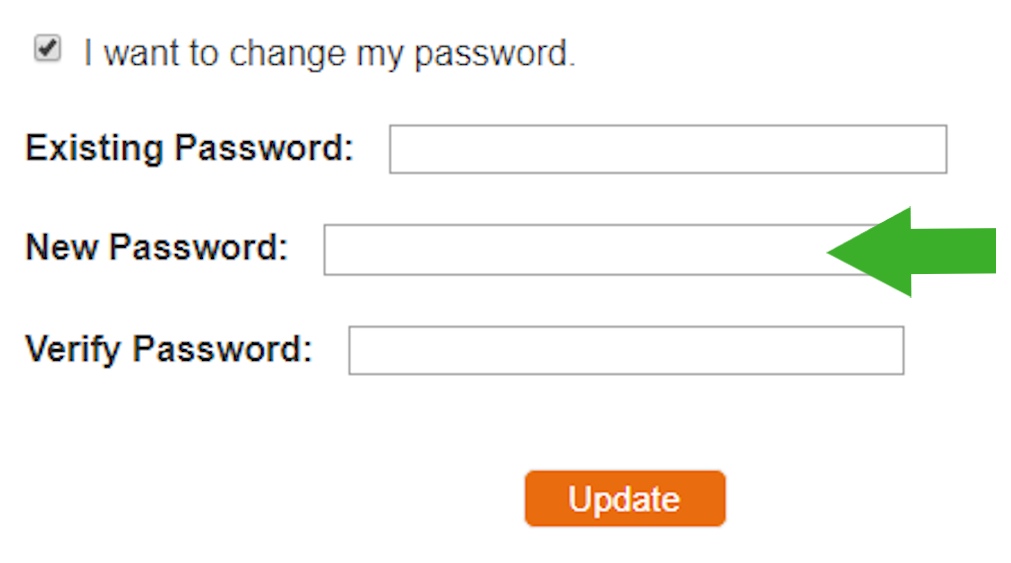
My Courses
Under the "My Courses" tab, you will see the course(s) assigned to you.
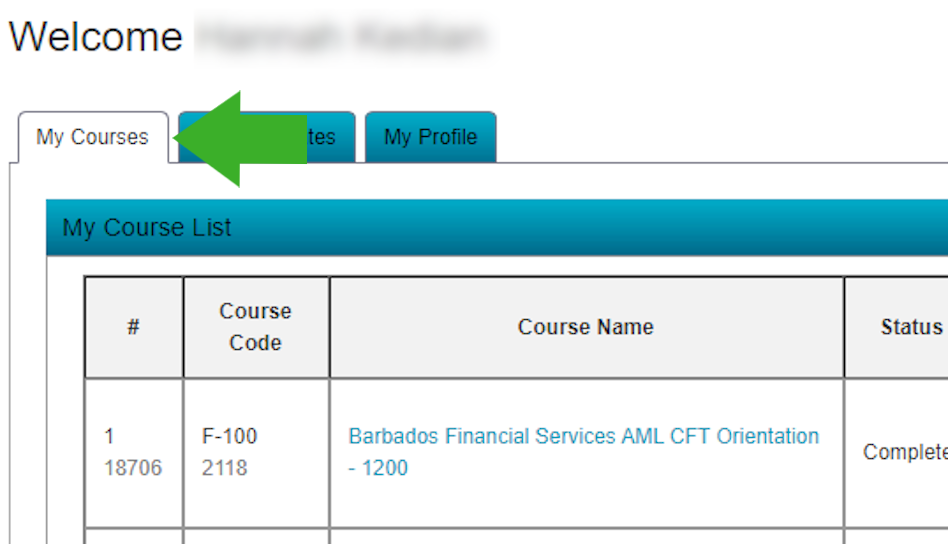
This is where you will see the courses available for you to start or continue. They will show here as "In progress".
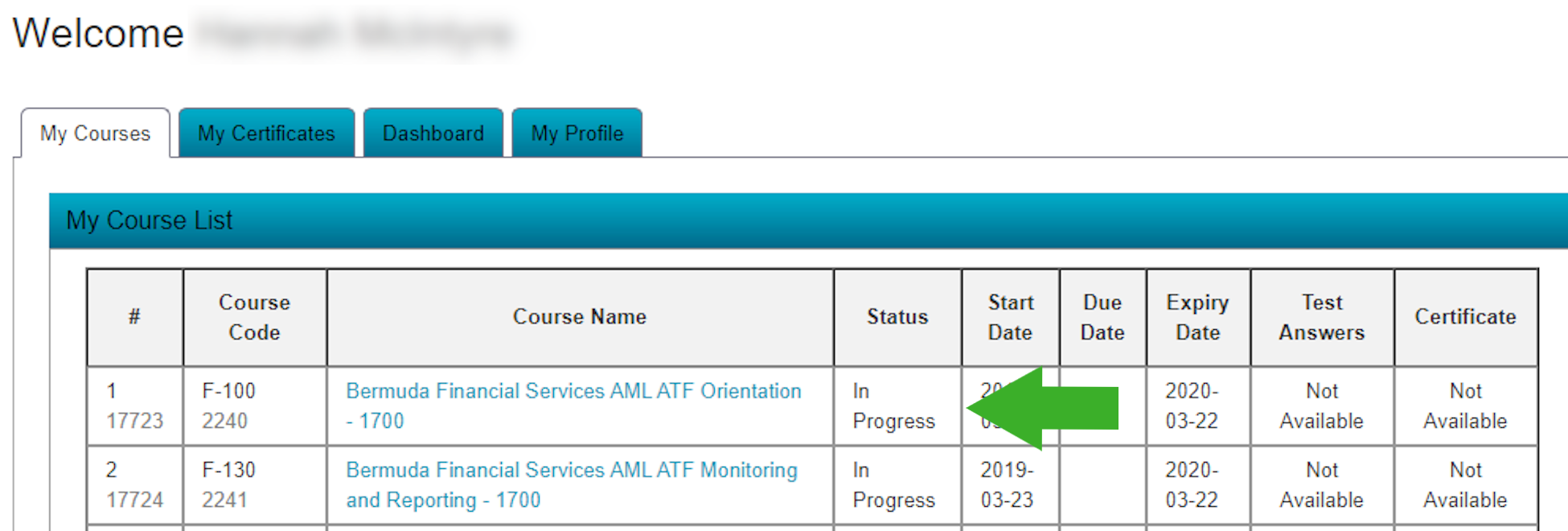
My Certificates
Under the "My Certificates" tab, you’ll find all the necessary information about courses you’ve completed, including:
- Sponsor or company name
- Course name
- Finish date
- Score
- Certificate PDF
- KixSMART Course Summary PDF
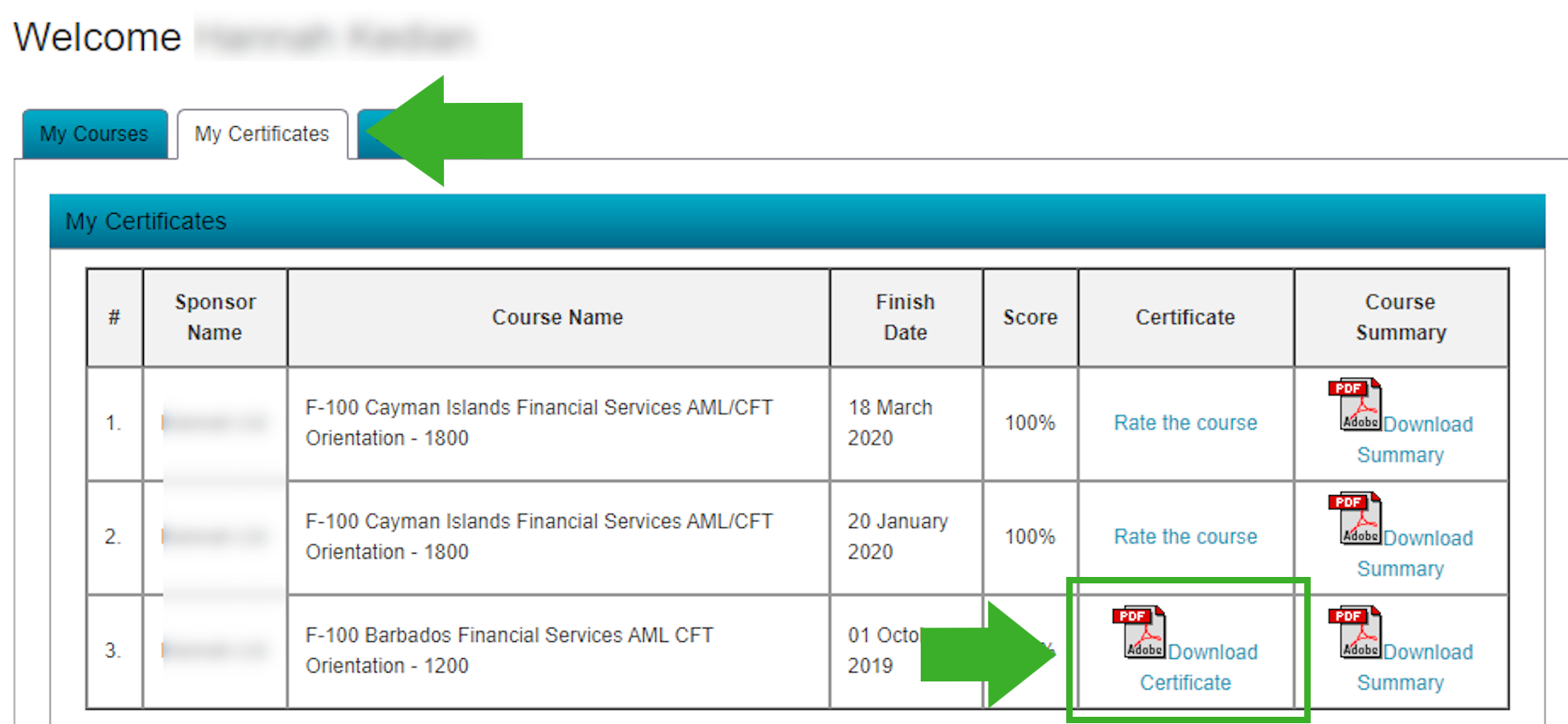
How a Kixko Course Works
Each KIXKO course includes the following:
- Multiple modules (chapters) that you must work through.
- 10 question multiple choice E-Test. To pass the E-Test, you must score an 8/10 or higher. There is no limit to how many times you can try to pass the E-Test.
- Downloadable PDF KixSMART Course Summary.
- Certificate of completion, which is located in your account after you complete and rate the course. Please note: Rating the course is a necessary step to receive your certificate.
NOTE: Each course expires 1 year after purchase.
To Begin a Course
Sign in using the link in your Welcome email Or, Visit www.kixko.com and click on Sign In.
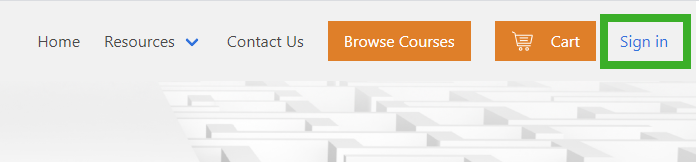
Enter your username and password.
If you have forgotten your password, you can click on the "Forgot Password" button and your password will be sent to your email.
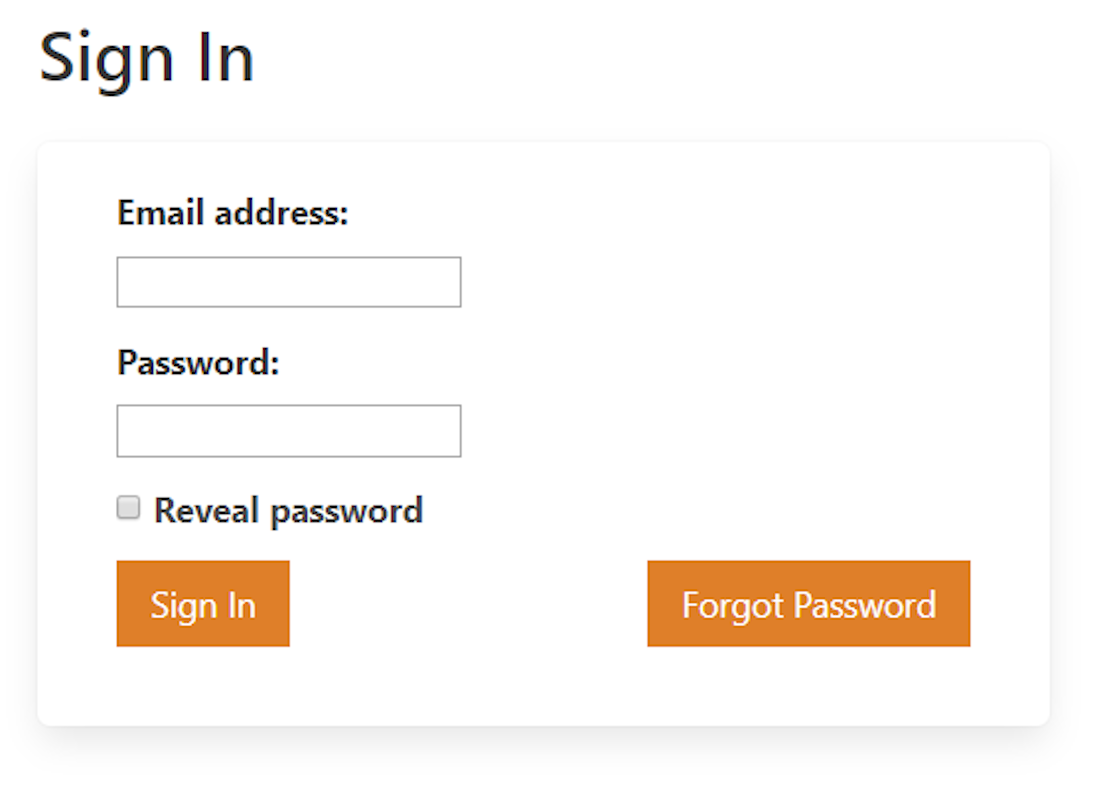
The "My Courses" tab shows a list of all courses that you have been registered for. The most recent courses will be at the top of the list.
Click on the course name.
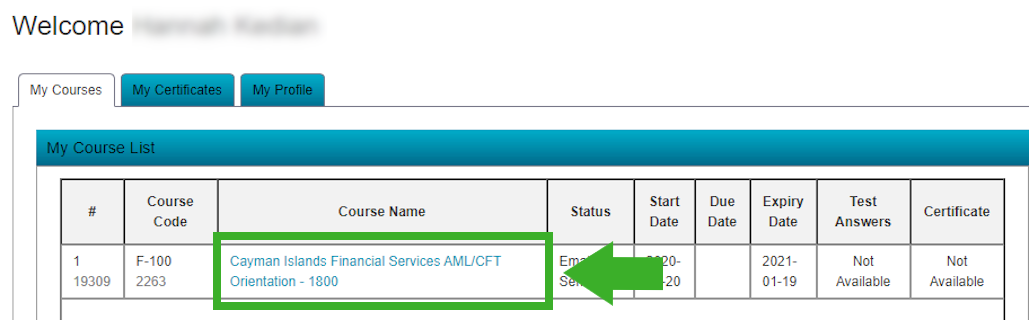
A small pop-up window will appear. Click on "Module 1".

Each module contains Anti-Money Laundering content with real-life scenarios, activities, and practice questions. Each module is 10-15 minutes long; each course takes approximately one hour to complete.
However, these are just guidelines. You can take the time necessary to complete the course including logging in more than once and resuming the course from where you left off.
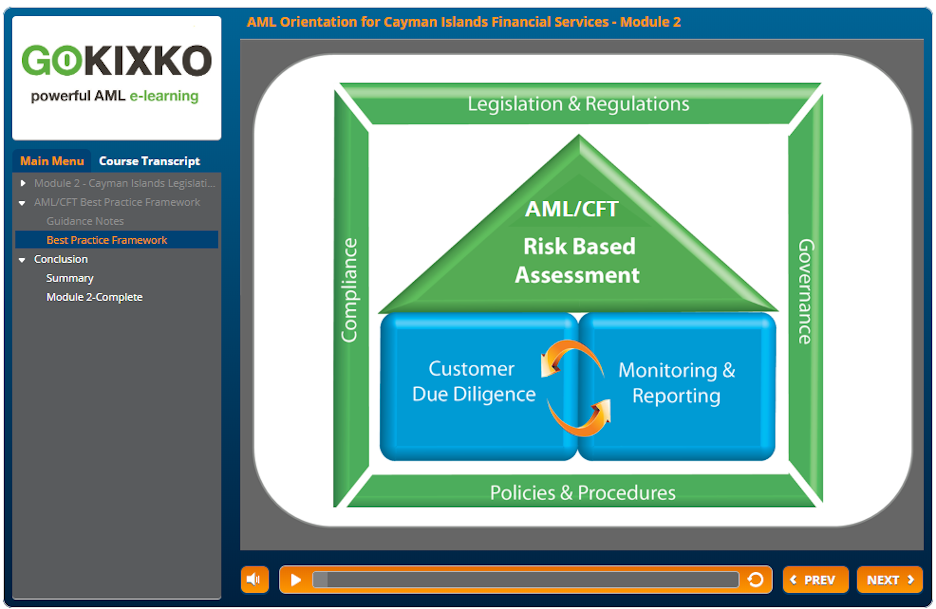
Click "next" or "previous" buttons to move through a module. If you exit, the module will pause, ready to be completed at a later date or time.
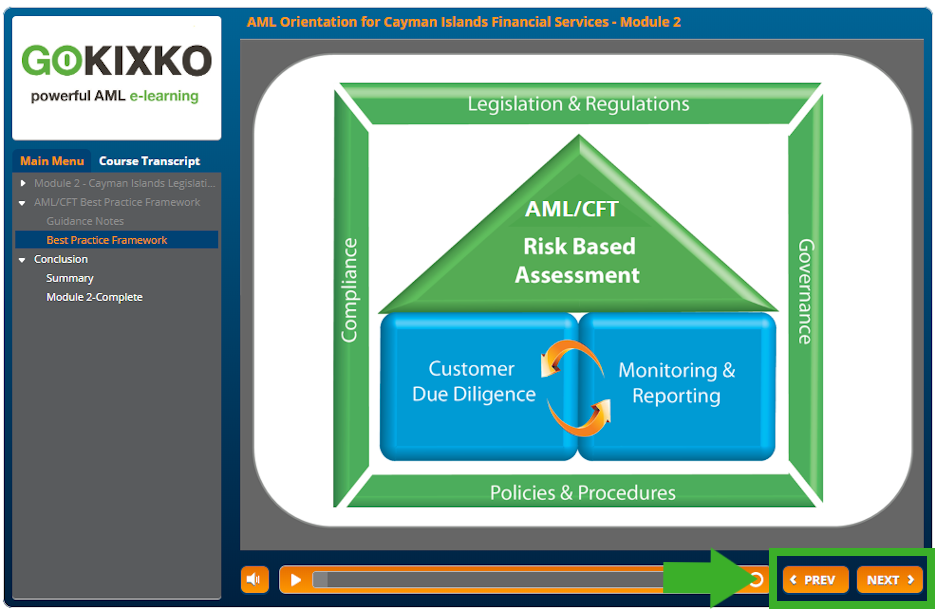
After each module is complete, close the module with the "x" in the top right corner of the window, and click on the next module link in the pop-up window.
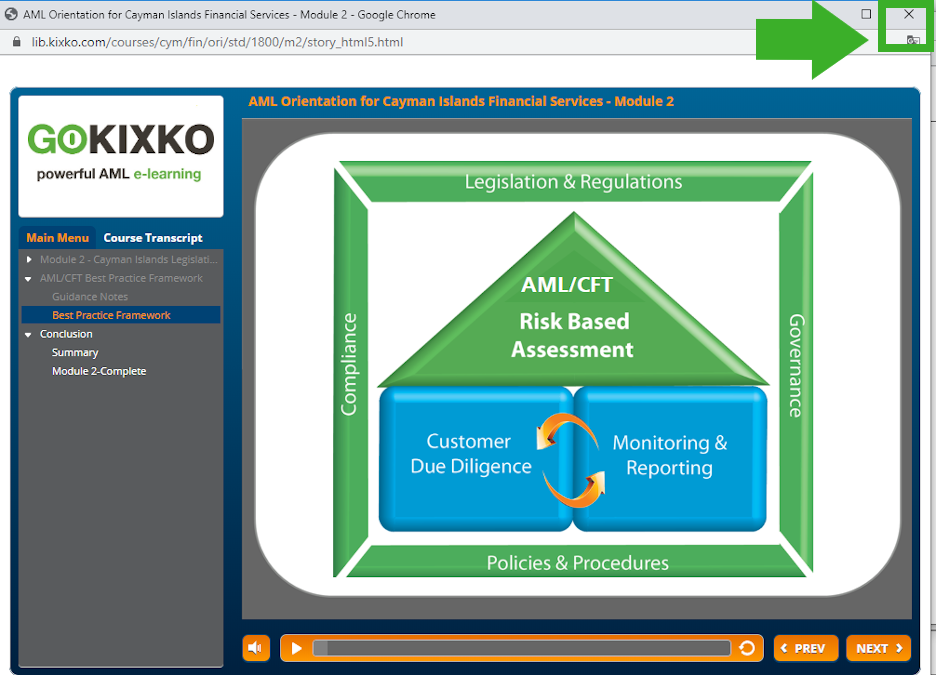
After completing all of the course modules, click on the "E-Test" link. You must answer each multiple choice or true/false question.
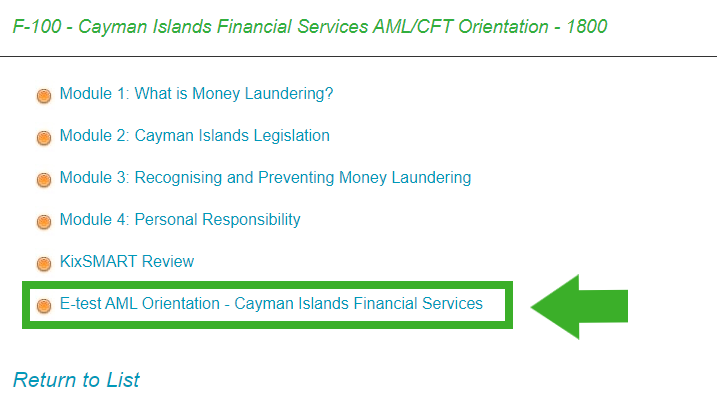
Click the "Submit" button. The test results will appear immediately on the screen. You must score an 8/10 or higher to pass. There are no limits to how many times you may take the e-test.
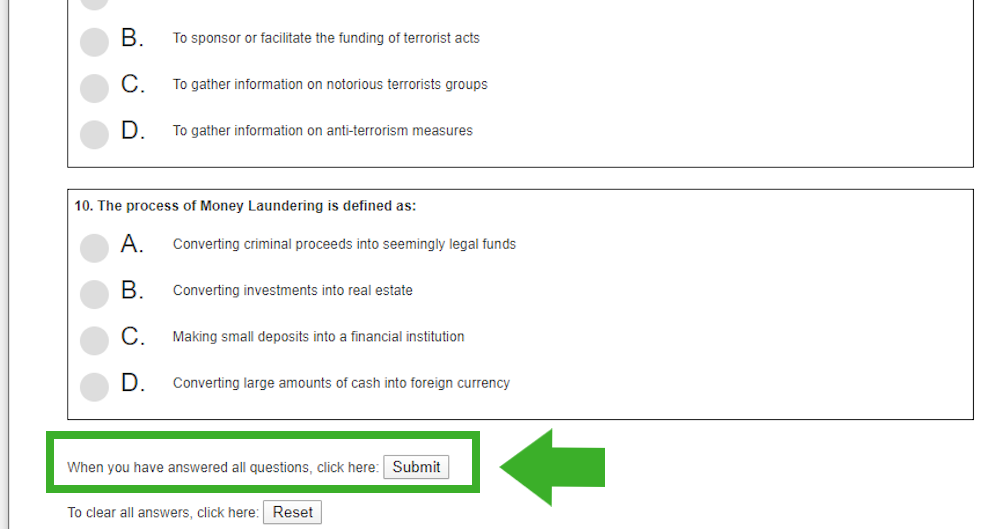
Rate the course (X out of 5 stars). This is usually just one survey question that helps KIXKO to improve the courses based on your feedback. Once the survey question is completed, you will see the status change in your "My Courses" tab to "Download Certificate". The Download Certificate status will not appear unless you have answered the survey question.
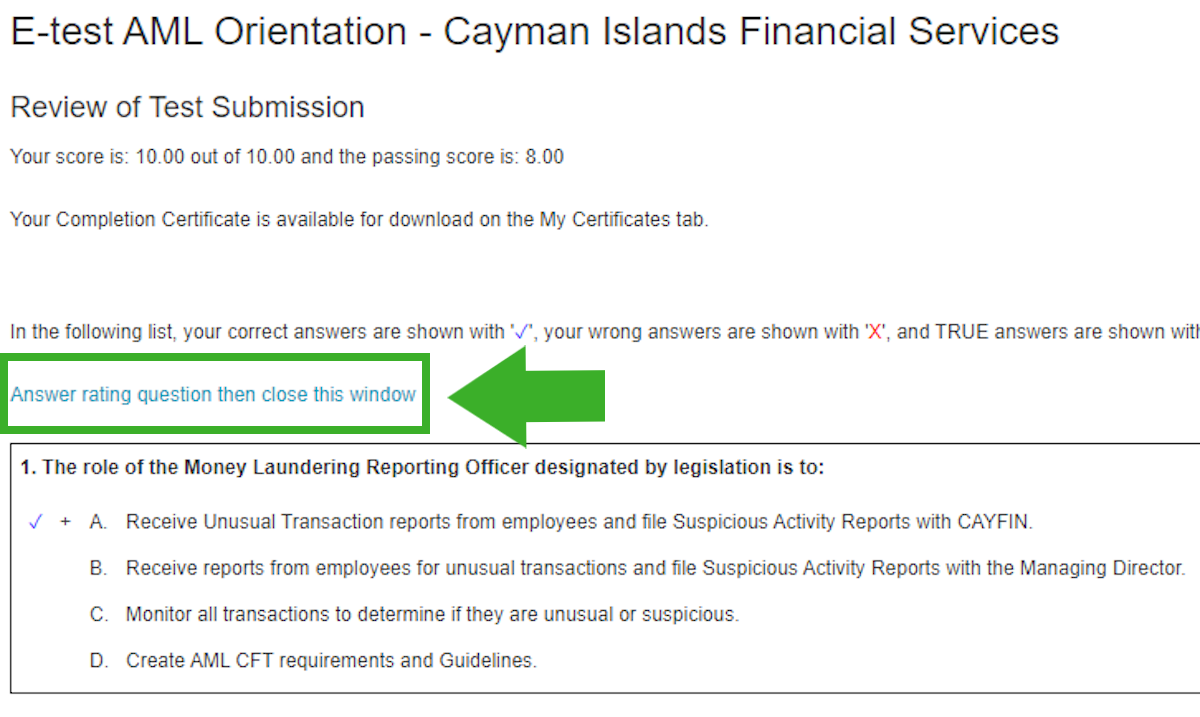
Download the PDF certificate to provide proof of completion. If you are having trouble seeing the status update, try refreshing the page.
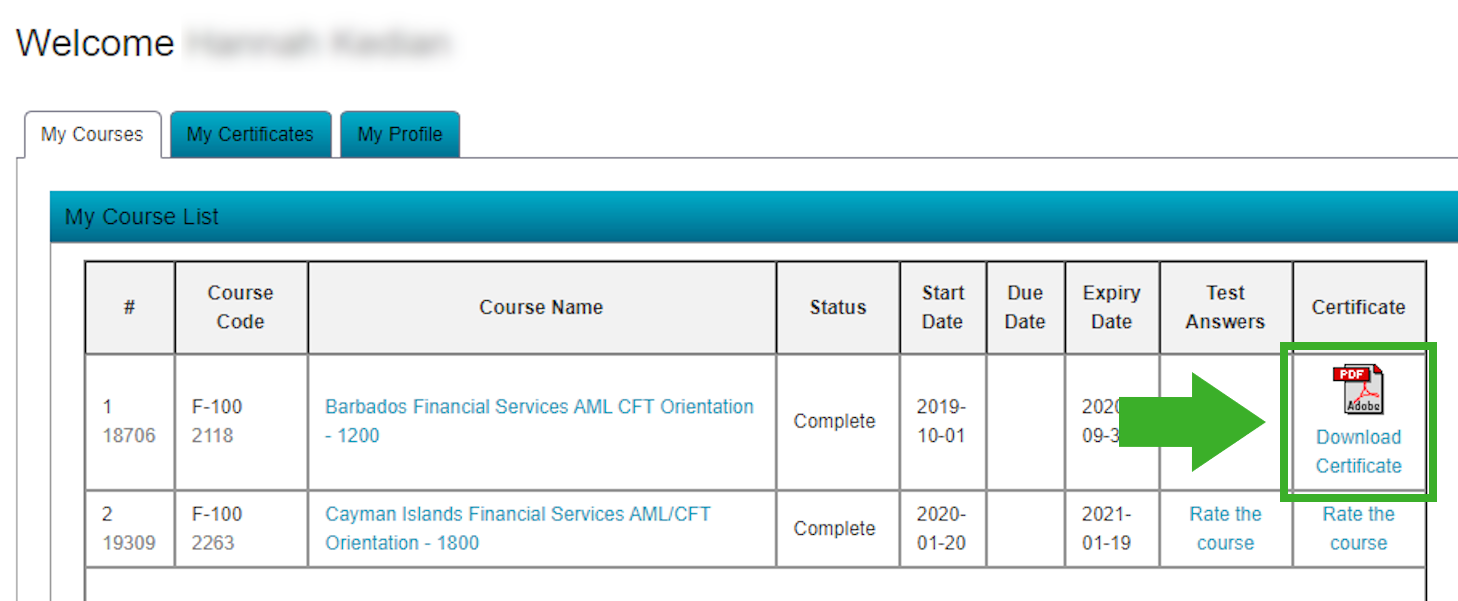
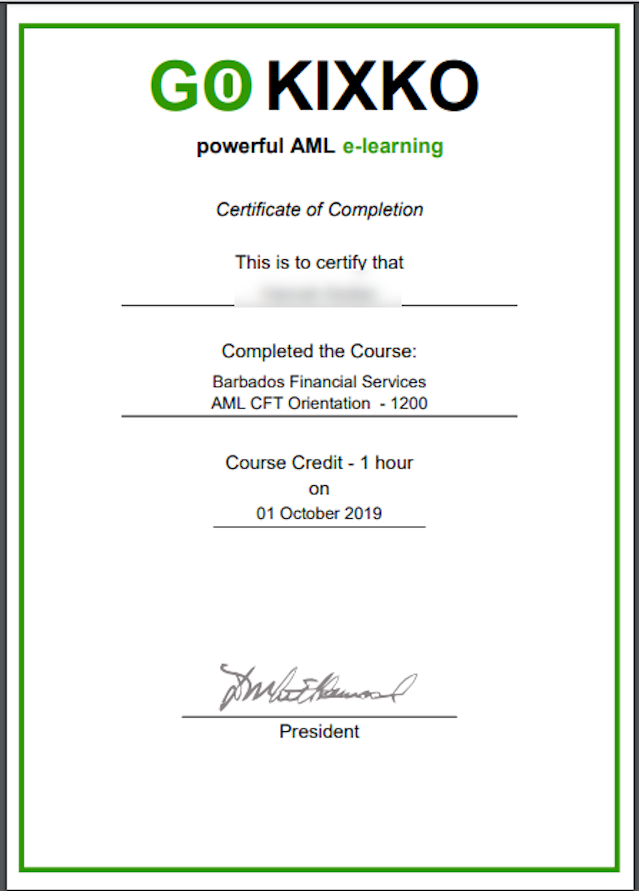
Please note, if you are taking a Recertification course, it is important that you review the KixSMART Course Summary first, as this will refresh your memory about the course you are getting recertified in. Also, this KixSMART Course Summary will include any recent legislative changes that you need to know.
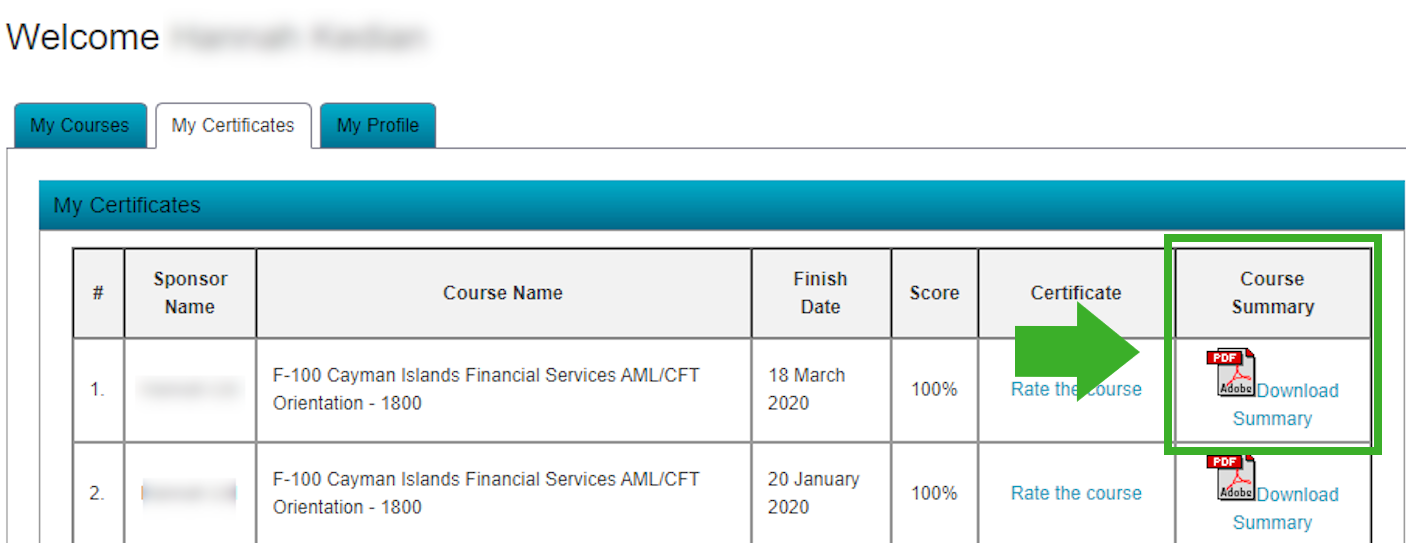
Also, this KixSMART Course Summary will include any recent legislative changes that you need to know.
That's all that's required to get started.
Should you need any assistance we're always here to help with your questions and issues. If you can't find what you're looking for in our FAQs [link to FAQ page], please contact KIXKO [link to contact us page].
We look forward to helping your company meet your certification requirements and, as always, to your valued feedback.
Yours sincerely, The KIXKO Team