Corporate Contact Articles
Troubleshooting
Correcting Learner’s name
If there is a mistake in the spelling of a Learner’s name, the Learner can change their name in the “My Profile” tab, once they sign in to their account.
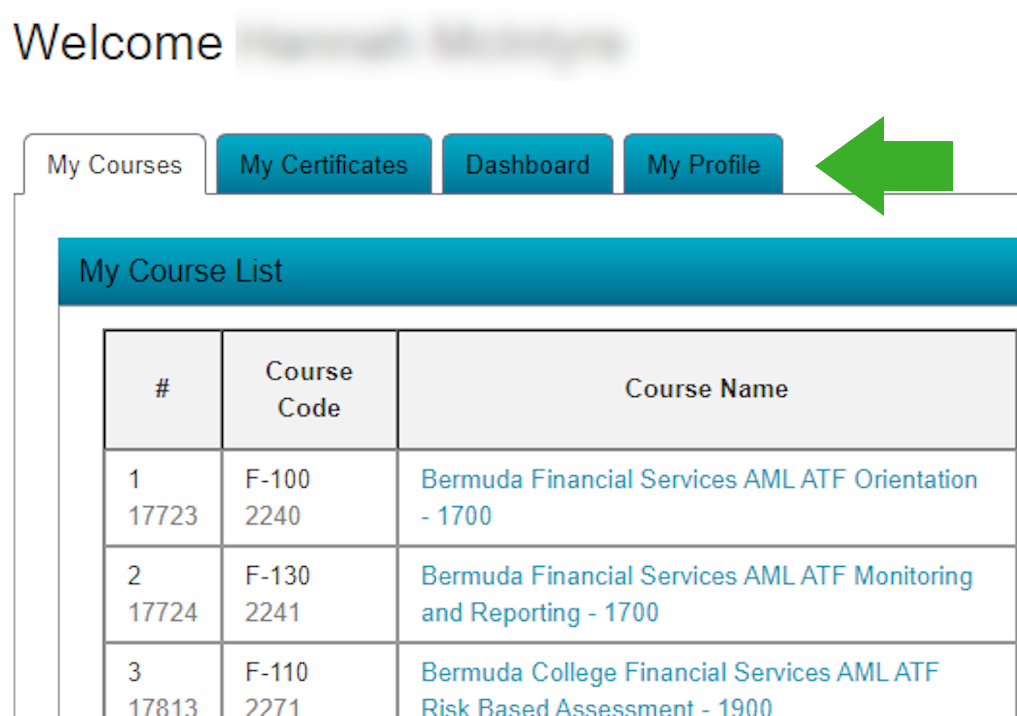
Correcting Learner’s email address
If there is a mistake in the spelling of a Learner’s email address, click the “Dashboard” tab.
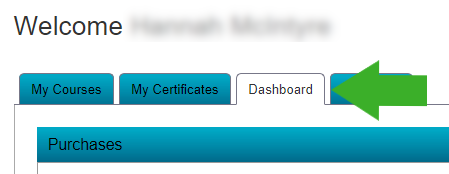
Scroll to “Corporate Contact Activity” and find the relevant purchase.
Click on Assign Places Manually.
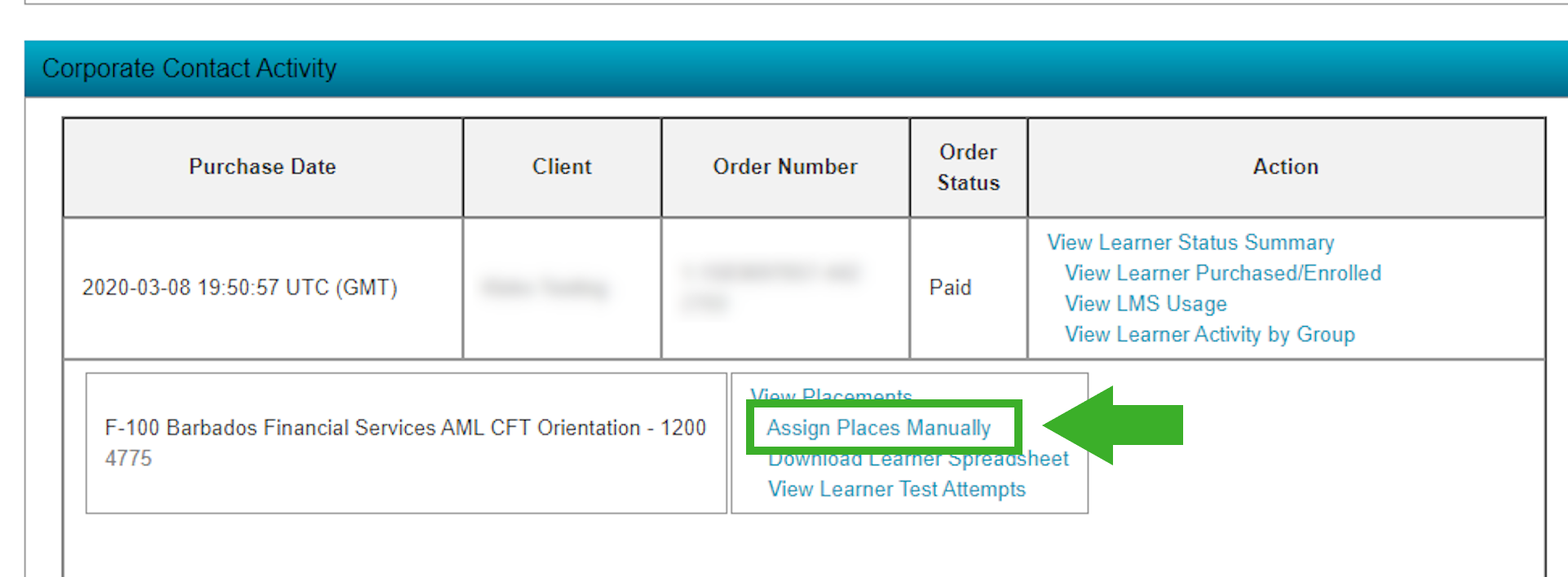
Click “Clear” beside the incorrect Learner’s information and enter the correct information.
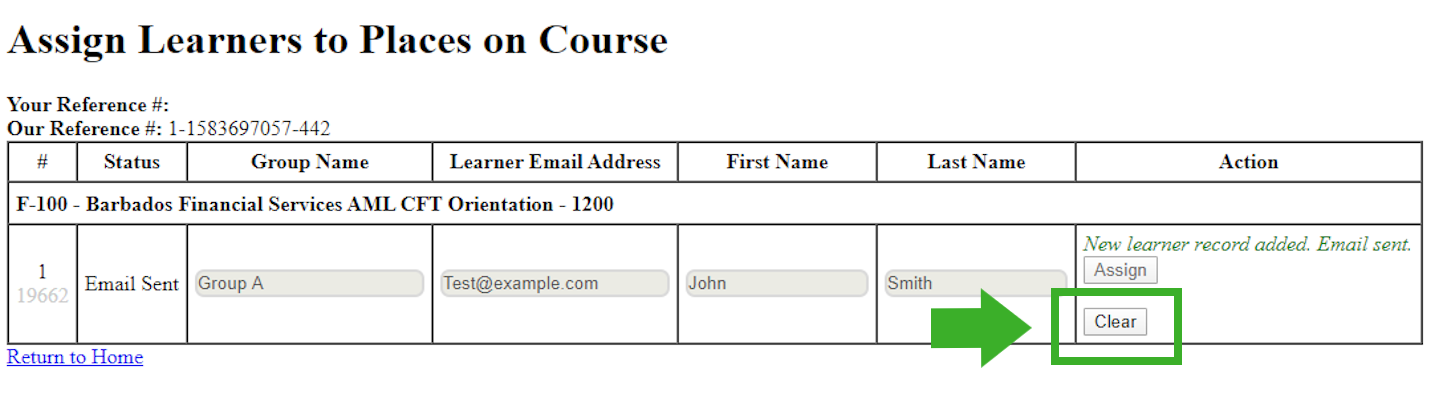
Assigned Wrong Learner
If you assigned a course to the wrong Learner AND the Learner has not begun the course, you may fix this by following these steps:
Click on Dashboard
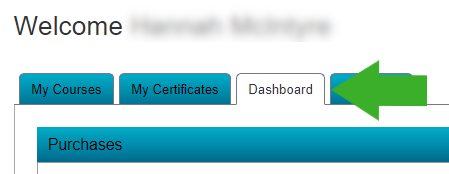
Scroll to “Corporate Contact Activity” and find the relevant purchase.
Click on Assign Places Manually.
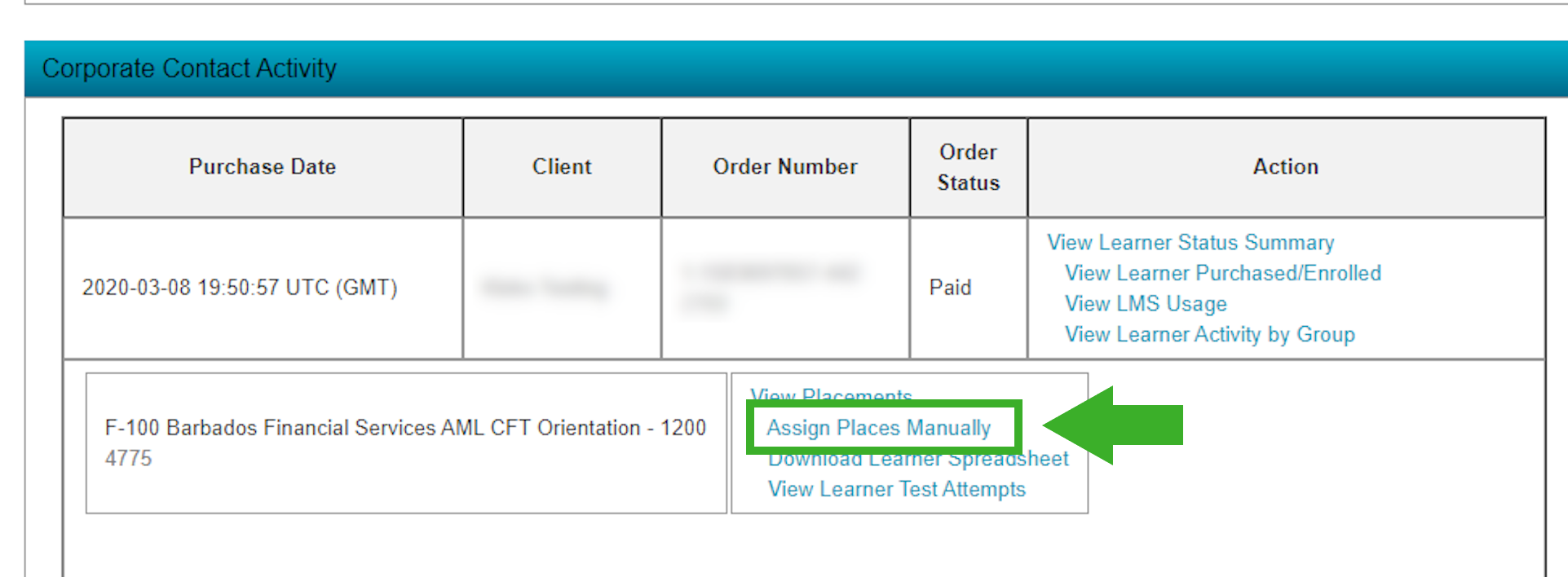
Click “Clear” beside the incorrect Learner’s information and enter the correct information.
Click Assign when complete.
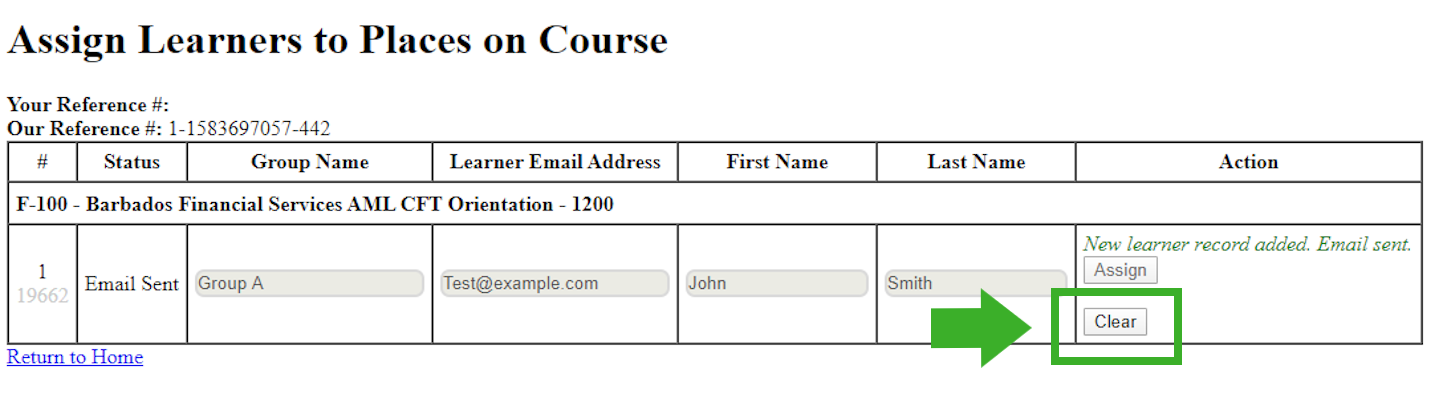
If the Learner has begun the course, contact KIXKO Technical Support to request the change in course assignments.
Should you need any assistance, we're always here to help with your questions and issues. If you can't find what you're looking for in our FAQs, please contact KIXKO.
We look forward to helping your company satisfy your certification requirements and, as always, to your valued feedback.
